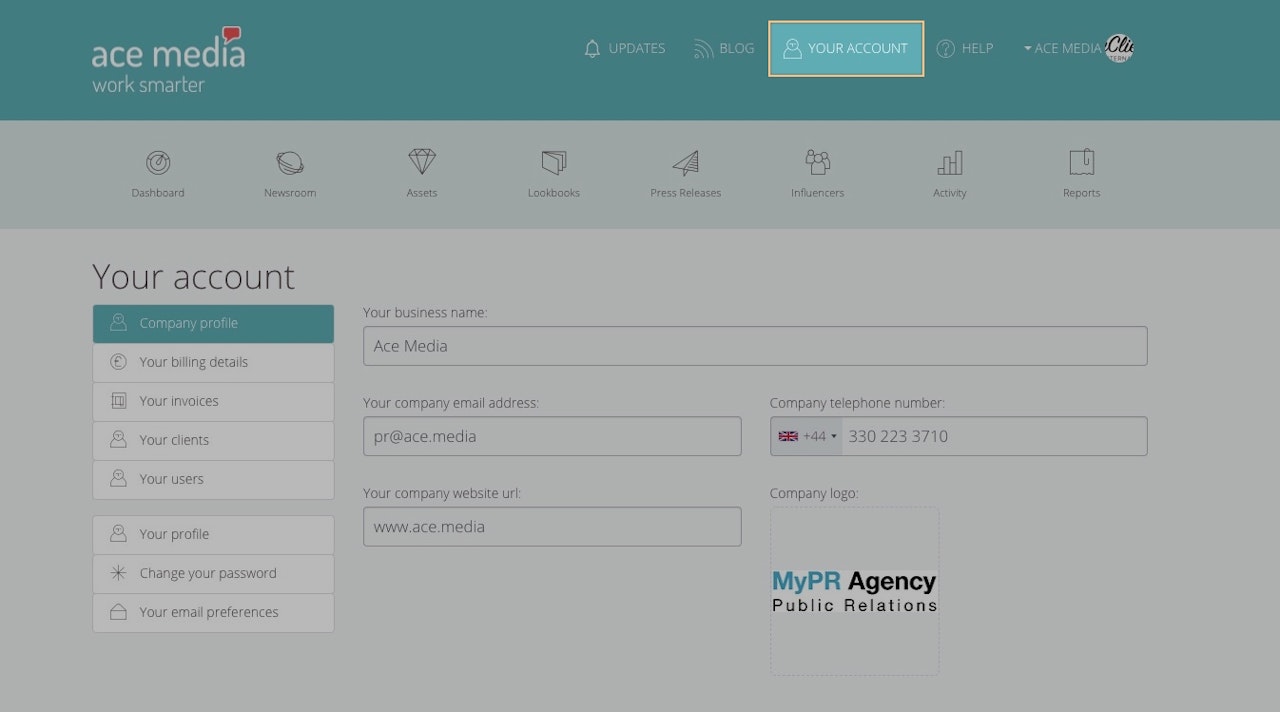
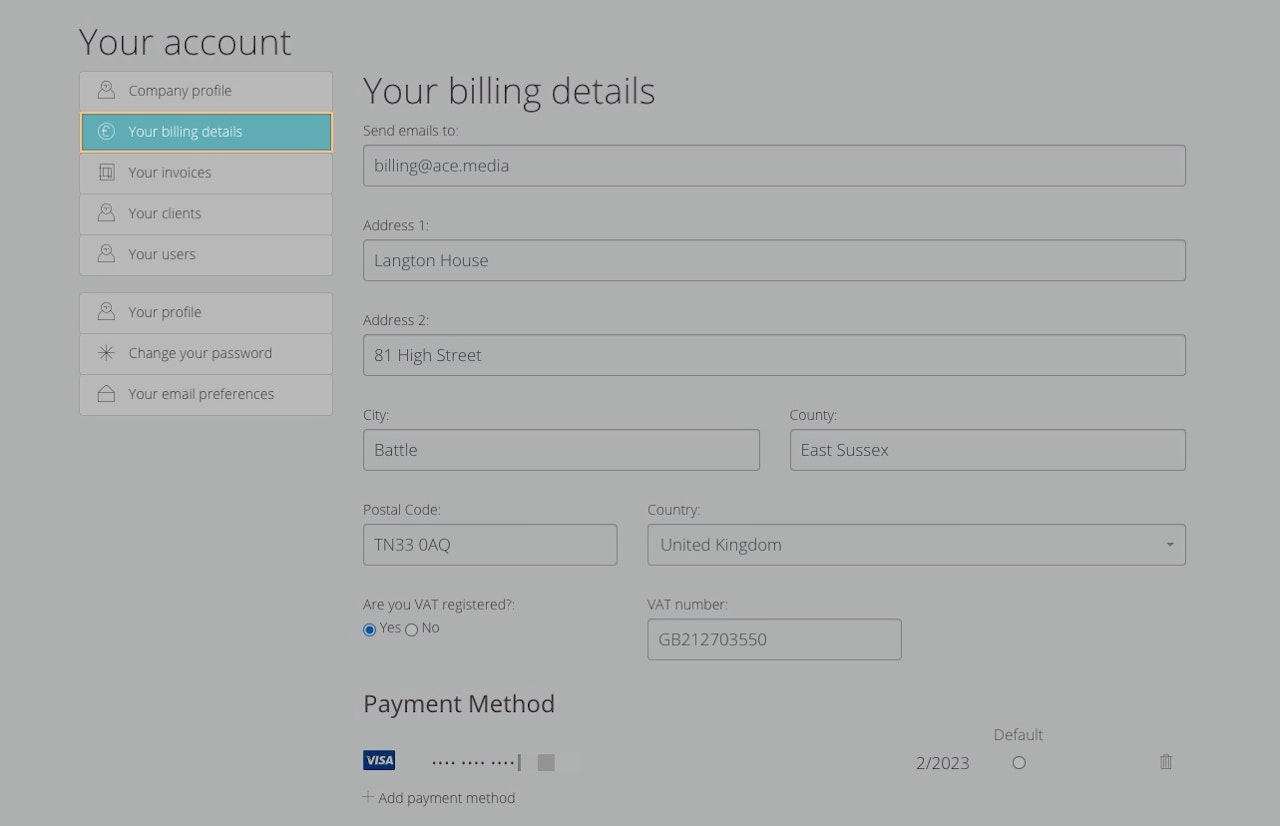
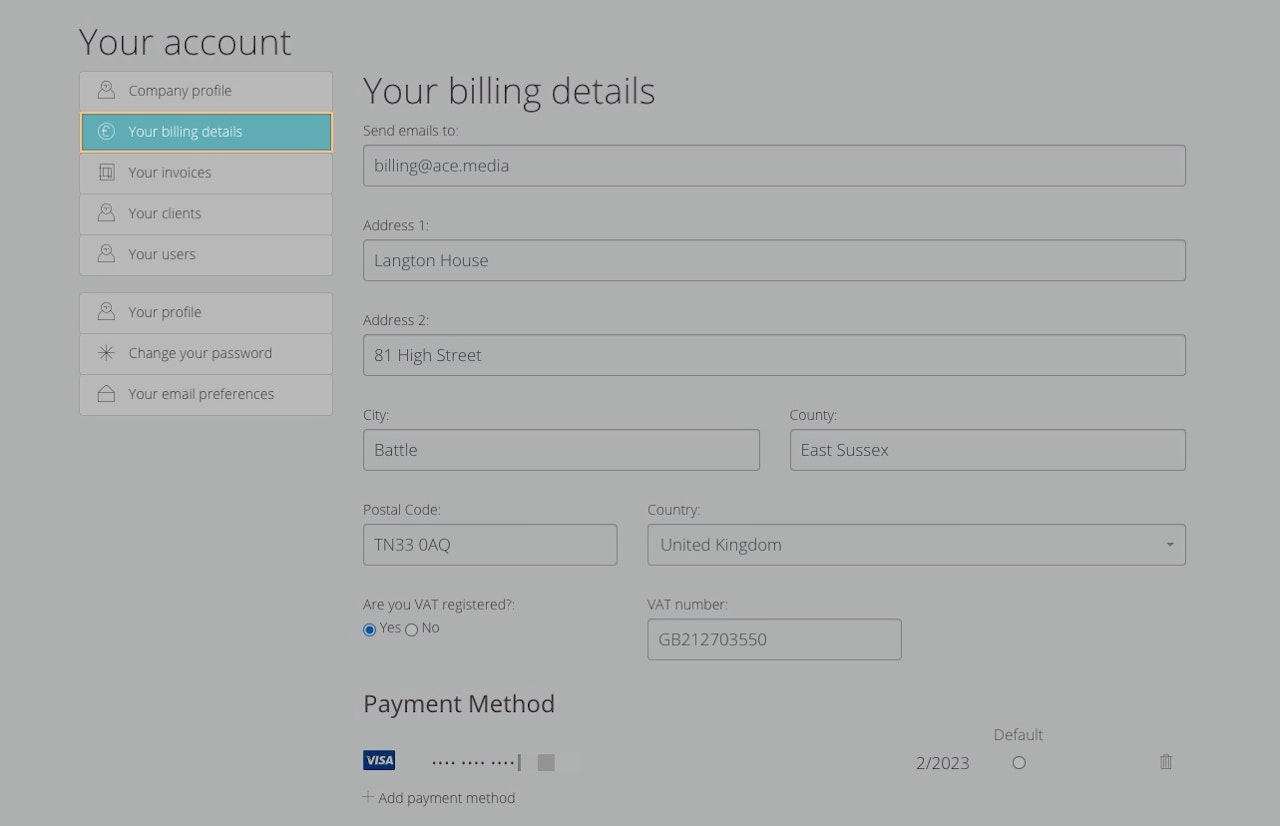
Your billing details
Click Your billing details
A display will appear where you can edit:
- Billing email
- Address
- VAT registration
- Manage payment method
Billing email
Ace Media will use this email to contact you about billing related matters
Billing address
Enter the address of your regular place of business.
VAT registration
Click the radio button that applies to your VAT registration status.
If you select Yes a further field will appear where you can Input your company VAT registration number.
