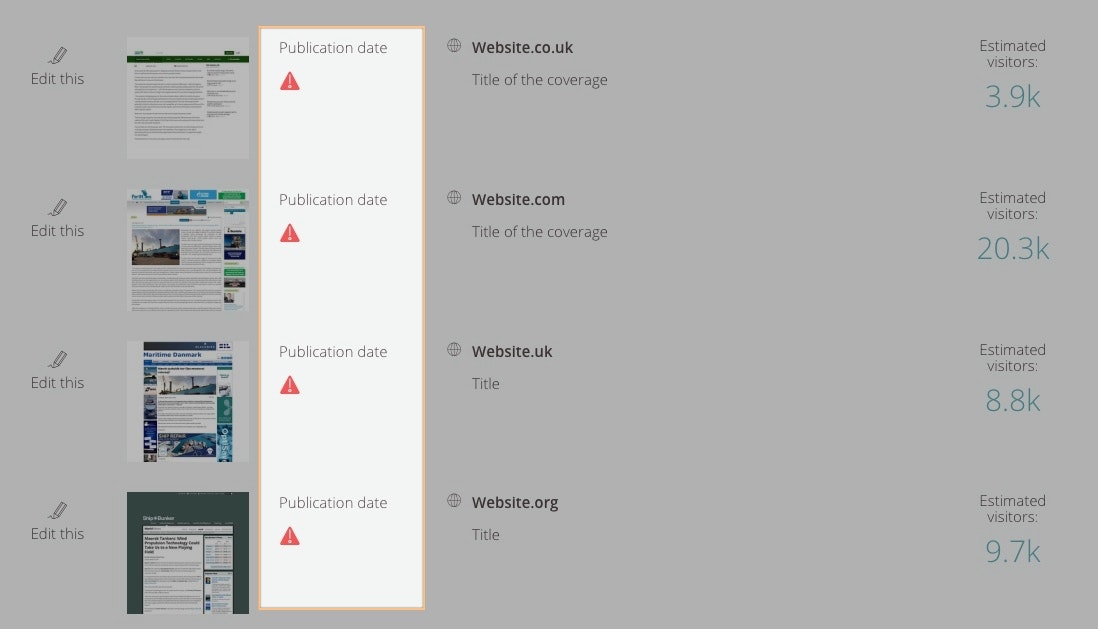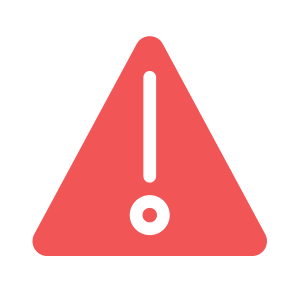
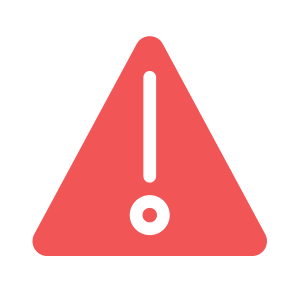
Why is my report displaying red triangles?
The red triangle exists to highlight when important data is missing from your report.
It's position in the report will help you determine the data that's missing.
Common areas where this might apply are:
Where the coverage is missing a publication date
Where the Relevance metric is active but a score hasn't been applied to the coverage
To remedy these, head to the report Index
Scroll to the relevant item of coverage
Click Edit this [pencil icon]
You will be directed to the coverage edit page where you can either apply the publication date OR insert a relevance score.